Hi friends, you might have seen that while playing some songs in music player, song's details are displayed in the music player and sometimes, you might have seen the album art of the song also. So, do you want to know how to add them in an mp3 song?
Just, follow these simple steps:
First of all, you need a software named MP3 TAG.
Download the software from the link given below:
Just, follow these simple steps:
First of all, you need a software named MP3 TAG.
Download the software from the link given below:
password : tng
Now install the software in your pc. It's free of cost.
After installation, you need to right click on the mp3 file you want to add tags.
After right clicking the song, click "mp3tag" as shown in the image.
Now, the song will be added in the list. Select the added song by clicking on it.
Now, you can edit the tag information of the song as shown in the image below.
After adding the tag info, let's add the album art OR Cover Image.
To add album art, right click on the DISK image as shown in the image below and click "Add Cover".
Now, select your image file and open that. The file will be set as album art image.
Now, go to file menu and click "Save Tag" or simply press ctrl+S keys together.
Now the task has been finished. Let's check out the effect on our mp3 file.
Right click on the mp3 file and click Properties.
You will see the tags which you inserted in it.
Now, Open the mp3 file in which you added the tag info in Windows Media Player (Or any player which shows media info)
You will see the Album Art and Media Info of the song.
Enjoy..!!






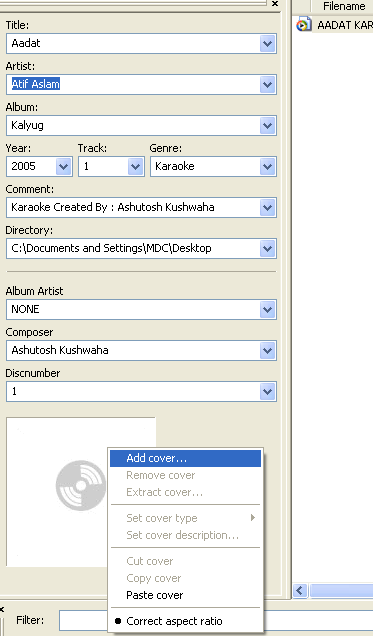

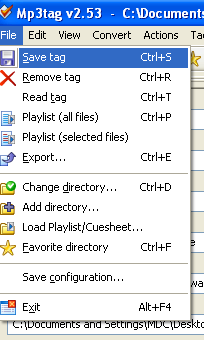
















0 comments:
Post a Comment